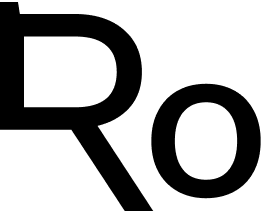1. Keep a dozen questions in mind you want to answer somewhere between now and two years from now.
2. Capture ideas in line with those questions that are useful, personal, inspiring, surprising, or resonate with you.
3. Using a note-taking app makes capturing ideas effortless.
Hey friend,
Five years ago, I was clawing my way out of a depression with the help of Stoicism. To make myself learn and connect with like-minded people, I started a newsletter about how to practice the philosophy.
But as a beginner, everything I read was new and seemed important. Before I knew it, I was completely overwhelmed by information. Not good in my then-current state of mind.
Luckily, that’s when I discovered the "12 Favorite Problems” exercise, which Tiago Forte distilled from this Richard Feynman quote:
“You have to keep a dozen of your favorite problems constantly present in your mind, although by and large they will lay in a dormant state. Every time you hear or read a new trick or a new result, test is against each of your twelve problems to see whether it helps. There will be a hit every once in a while, and people will say, ‘How did he do it? He must be a genius!’”
And that’s what I started to do: reading intentionally and capturing whatever helped me solve my main challenges.
Capture ideas that resonate
What ideas to capture is entirely up to you; there are no rules. Whatever resonates with you on some level is worth storing for later.
But “resonate” is a fuzzy term, so it’s helpful to be on the lookout for ideas that are:
- Useful: whatever you can use for future projects or apply to your life.
- Personal: whatever hard-won knowledge you got from experience.
- Inspiring: whatever moves you to create in the future.
- Surprising: whatever goes against your current beliefs.
If you want to read more about what ideas to capture and what tools I use, read the lesson Never Run Out of Content Ideas With a Capture Habit.
How I capture ideas in Logseq
In the course about getting content ideas, I talked a bit about my tools but never showed my “Second Brain” where it all ends up. So, that’s what I’ll do in the coming days.
We’ll start with the journals in Logseq (my second brain). Other apps like Roam Research and Obsidian call these daily notes pages. In simple terms, it's a page with today's date as title (see screenshot below).
What I like about the journal page is that I start every day with a clean slate, inviting me to dump whatever is on my mind. And I don't have to worry about organizing anything; I simply scroll back in my timeline during my weekly reviews.
For example, this is how this week's course started, as a brainstorm and a tweet to get feedback (which is part of the CODE framework, as we'll see on Friday):
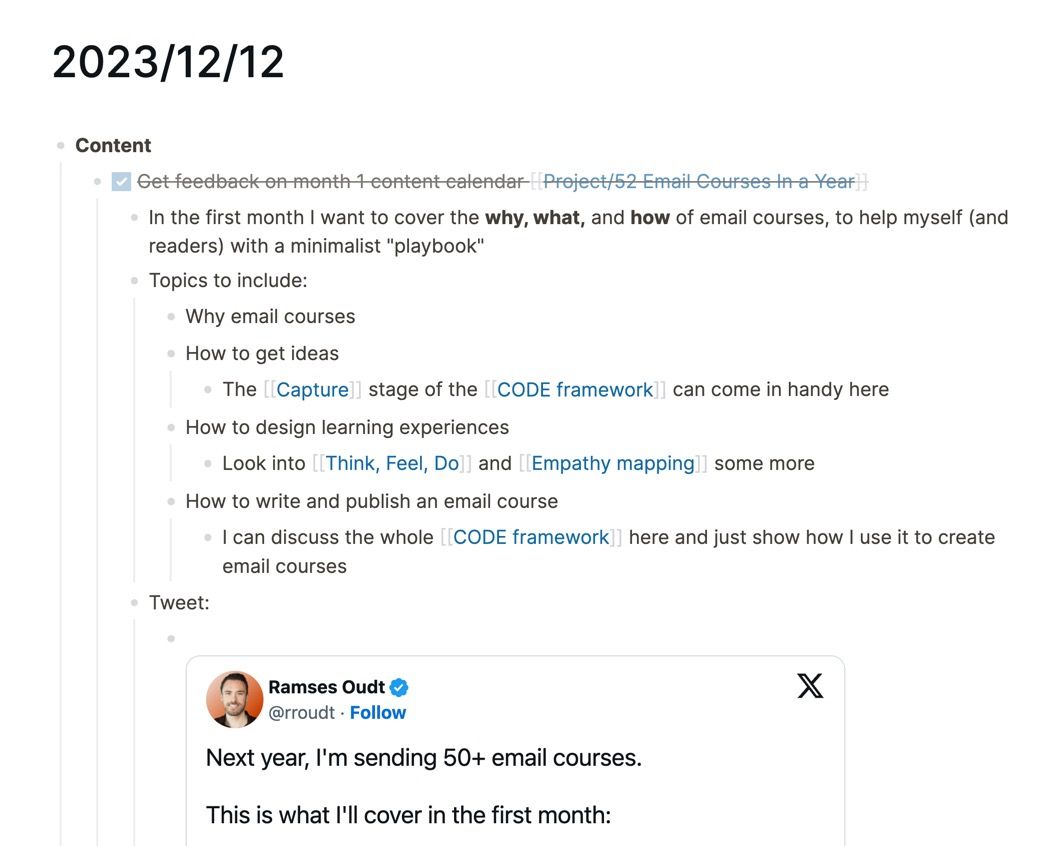
Tomorrow I'll show how I organize my notes using those [[bracket links]] you see. And more importantly, we'll discuss when to organize.
Your turn: What ideas do you (want to) capture?
Everybody’s needs are different. If you write fictional stories, you likely capture what’s personal. If you’re a journalist, what’s surprising is probably high on your list. And if you’re a non-fiction writer, you might focus more on useful ideas.
Whatever your needs or interests, take a few minutes to think (and write) about:
What kind of ideas do you want to capture?
Share your thoughts as a comment or directly via email.
I hope to read from you!
—Ramses