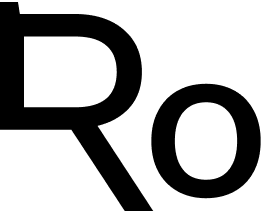Hey friend,
This week, we’re looking at techniques to never run out of ideas. What we’ll learn in the coming days will help us develop useful email courses — and content in general.
But before we get into fancy frameworks and techniques, let’s start with the simplest of them all: cultivating a capture habit.
A capture habit is when you regularly record ideas as they pop into your head. When you create content (or do anything else creative), exposing yourself to new ideas and recording what they trigger in you is a core part of the process.
We’ll look at how to start a capture habit in three parts:
- Why capture ideas
- What ideas to capture
- How to capture ideas
Let’s get started with the why (and be sure to read until the end for some handy resources to dive deeper):
Why capture ideas
Every creative endeavor starts with an idea. But how do you get that idea? You capture it.
I mainly capture ideas to pay more attention to other people’s content. By taking notes and reflecting on ideas, I actively engage with the author instead of mindlessly stuffing my eyes and ears with things I’ll soon forget.
But I also make sure to have a good reason to consume and digest ideas.
Without some burning question to answer, consuming content and taking notes is just busywork. And while I’m the first to learn for the sake of learning, our aim here is to do something with all the knowledge we acquire.
So, know why you’re consuming content.
What question do you want to answer, or what skill do you want to master? Once you know that, it becomes a whole lot easier to decide what to capture:
What ideas to capture
The easiest way to get started capturing ideas is to record everything that interests you.
However, if you’re like me, you’ll soon be spending more time capturing ideas than actually working with them. So, we need some filters.
One of my favorite filters comes from my Personal Knowledge Management (PKM) mentor, Tiago Forte (of Building a Second Brain fame). He recommends capturing anything that’s inspiring, useful, personal, or surprising. Focusing on those buckets, you’ll probably find more ideas than you can write about:
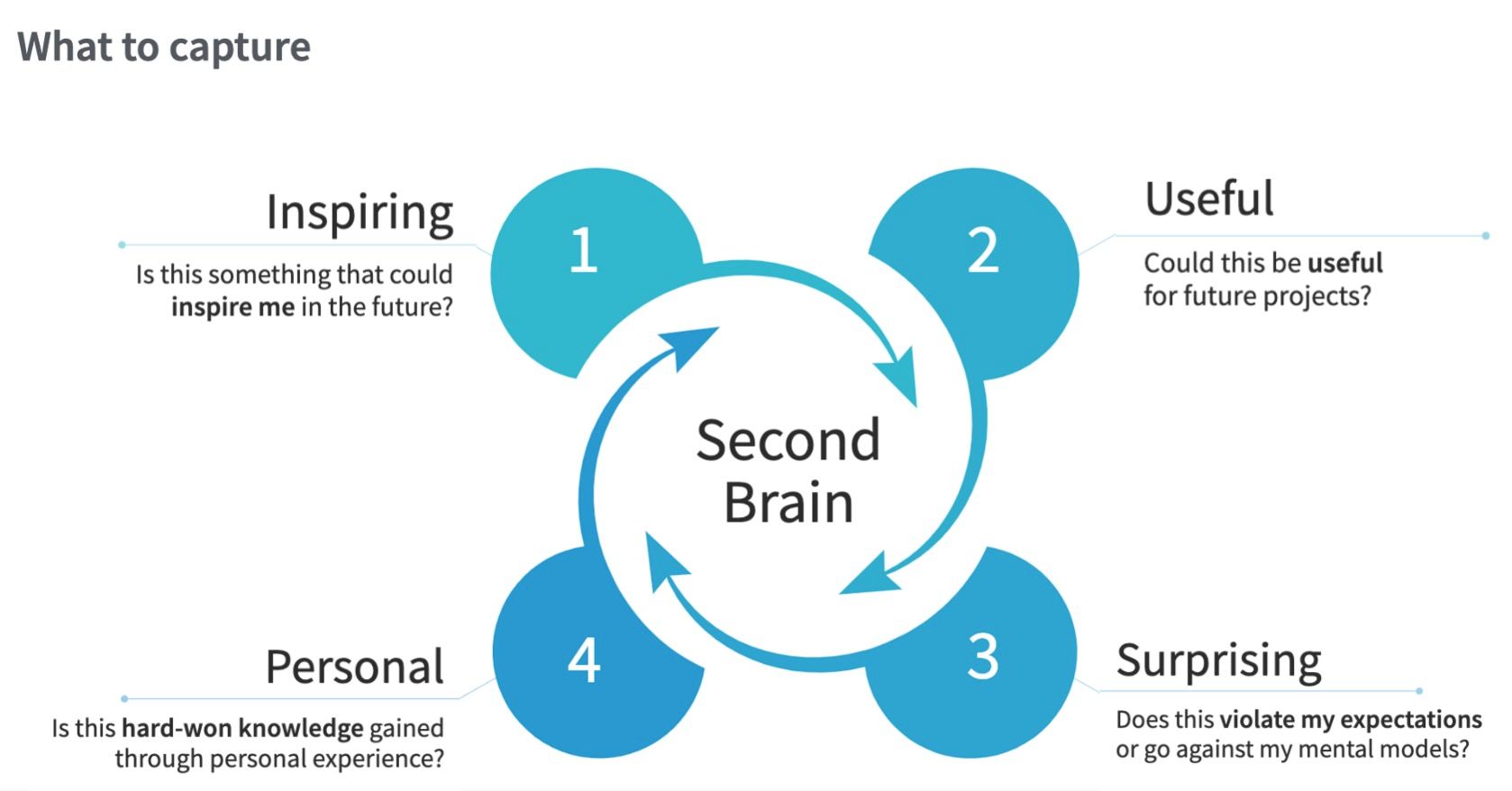
In line with what Tiago recommends, these prompts by Anne-Laure Le Cunff from Ness Labs are also handy for filtering ideas:
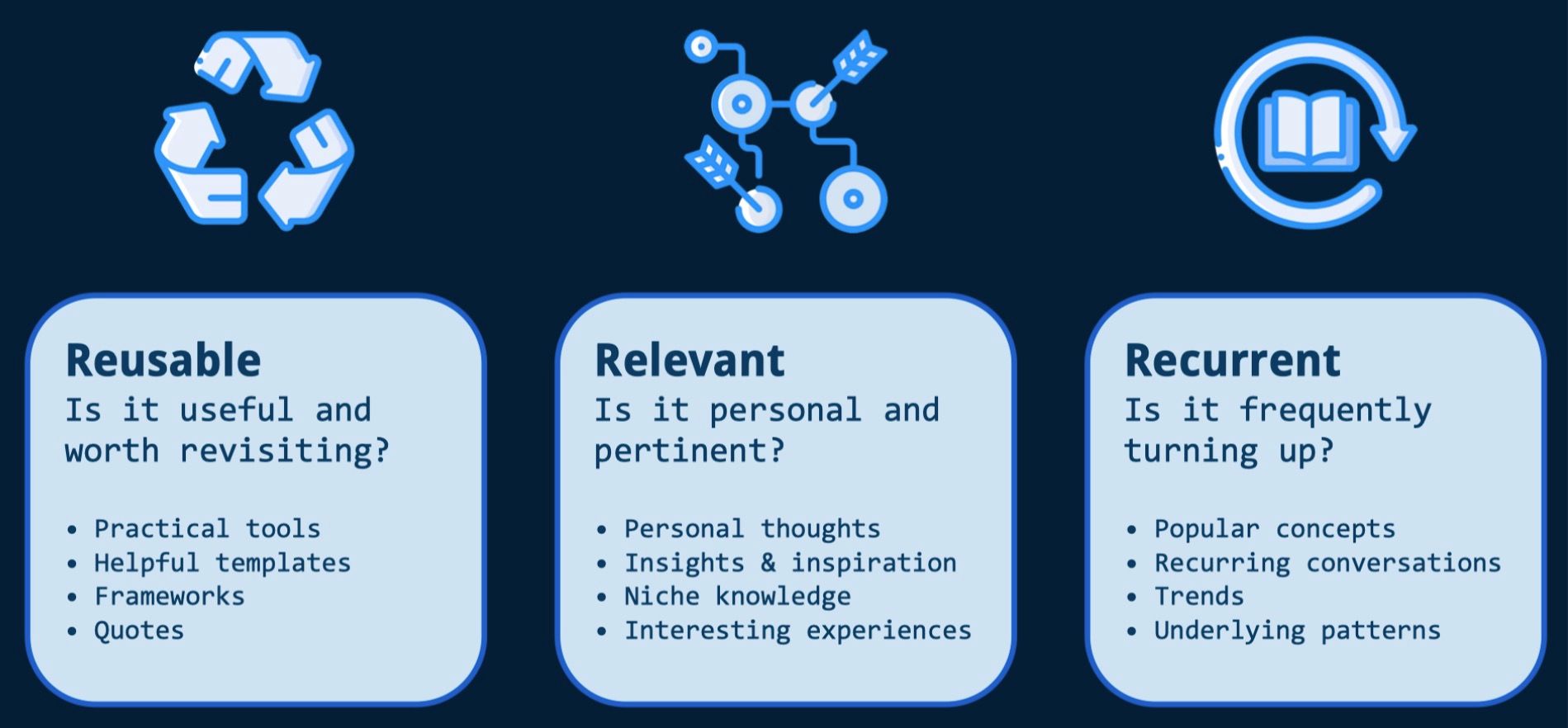
When consuming content, having a clear why helps you spot what’s reusable, relevant, and recurring in your niche.
Now that we have a clearer idea of what to capture let’s finally look at how to remember good ideas:
How to capture ideas
To effectively record ideas, you need to have a place to store them.
When just starting with this PKM thing, I would always use whatever was at arm’s length to capture ideas. From post-its to ereaders, I’d use random tools to scribble down thoughts.
No wonder I lost most of those ideas.
If you only apply one idea from this lesson, please let it be this: have one reliable place to store your ideas.
Even if you use multiple tools to capture ideas, you should have a single place where you can revisit and do something with them.
I use three tools to capture what’s on my mind:
- Pen and paper
- A microphone
- A phone
What all three have in common is that they're super simple to use. They're frictionless. And that's the key here: if it's a hassle to capture an idea, you're unlikely to do it.

I carry my little paper notebook with me wherever I go. It never runs out of battery and isn’t as intrusive as a phone when taking notes from conversations. I put fleeting thoughts in here, as my handwriting is too slow (and my notebook too small) to get into the weeds.
My trusty lapel mic goes with me whenever I go on a walk. I like to listen to podcasts while on foot and can’t be bothered to stand still to take notes. Instead, I clip the microphone onto my clothing, hit record, and talk out loud whenever I have an idea. And it also works great to record conversations in high quality (even when it's windy).
Finally, I often carry my phone (I have to play those podcasts from somewhere). Though I prefer to record ideas in longhand or voice, sometimes I need to jot down a lot and link to other ideas. In those instances, my phone running Logseq mobile helps me to record every intricate detail.
In fact, everything ends up in Logseq.
Logseq is my second brain, where I keep everything I don’t want to store in my head. From book highlights to experiments, everything goes here.
From Logseq, ideas find their way downstream to several processes that stack onto each other. But that’s something for future courses.
Recap and what’s next
Let’s take a break here and recap what we’ve discussed today:
- Know your why. Without knowing why you would capture ideas, you're unlikely to spend time and effort building this habit. Do something with your ideas so you have a reason to collect them in the first place.
- Know what to capture. Once you know your why, knowing what to capture becomes much easier. Focus on what’s inspiring, useful, personal, or surprising. Remember your current projects, do something with your ideas, and make this process worthwhile.
- Know how you capture. Recording ideas is useless if you never revisit them. So, have a limited set of tools that funnel into a single idea repository. The review process will be the subject of another course later this month, so for now, focus on getting your one storage place for ideas ready.
Finally, let’s learn from each other:
Prompt: How do you capture ideas?
As always, here’s a prompt to help you think about how to apply this lesson to your life:
What tool do you use (or want to use) to capture ideas?
Please take a few minutes to think about what tool works well for you to capture ideas, and share it as a comment so we can learn from each other.
If you don’t have a capture habit now, please think of some tools that worked well for you in the past and consider using one again to capture your ideas. Share it as a comment so others can chime in and hopefully give helpful suggestions.
I hope to read from you!
—Ramses
Further learning
If you want to dig deeper into the wondrous world of idea capture, have a look at these resources:
Building a Second Brain: The Definitive Introductory Guide
(19 minutes reading time)
If you’re completely new to the idea of building digital brain to offload what’s in your biological brain, then start with this written guide by my mentor Tiago Forte. While Tiago’s ideas aren’t new, he’s been instrumental in popularizing the ideas of knowledge management for individual knowledge workers. The illustrator of this piece (Andrew Nalband) created an even more visual summary of this article here.
From Collector to Creator Using the CODE Framework and Roam Research
(62 minutes viewing time)
In this live lecture, I walk through my process for capturing ideas all the way to expressing them via a curated newsletter. Throughout, I demo from my personal notes graph (in Roam back then).
How I Take Notes and Journal | Brainstorming + Focusing + Reducing Anxiety
(19 minutes viewing time)
This video by Tim Ferriss is mostly about how to use journaling to get rid of anxiety, but many of the techniques he describes (like multiple passes of your notes, freewriting, and journaling prompt) work wonders to come up with content ideas. Here are my old notes from this video.