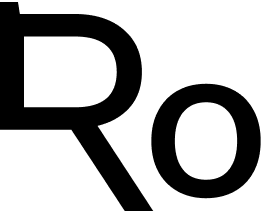1. Don’t organize while capturing, and don’t organize for the sake of organizing.
2. PARA is a flexible system for organizing notes and files and taking action on them. It stands for Projects, Areas, Resources, Archives, going from the most actionable (Projects) to the least (Archives).
3. The simplest way to organize notes in many apps is using [[wiki links]].
Hey friend,
When I started building my second brain, I made the mistake of organizing for the sake of organizing.
Maybe it was because I built my first system with Notion, but I’d spent countless hours shaping databases and tables — only to never look at them again.
But with the power of the CODE framework and Logseq, I’ve been able to consume more information and do something useful with it.
Here’s how I stopped hoarding notes and started taking action:
Use a lightweight organizational system that helps you act
It’s impossible to only use one tool as knowledge workers. From cloud drives to electronic devices, our notes and files are scattered over different digital and physical places.
But, it is possible to have a single system that works across all platforms. One such system is Tiago Forte’s PARA, which perfectly fits in the organize step of the CODE framework.
PARA stands for Projects, Areas, Resources, Archives.
Basically, it’s a way to categorize information by actionability, going from the most actionable (Projects) to the least (Archives):
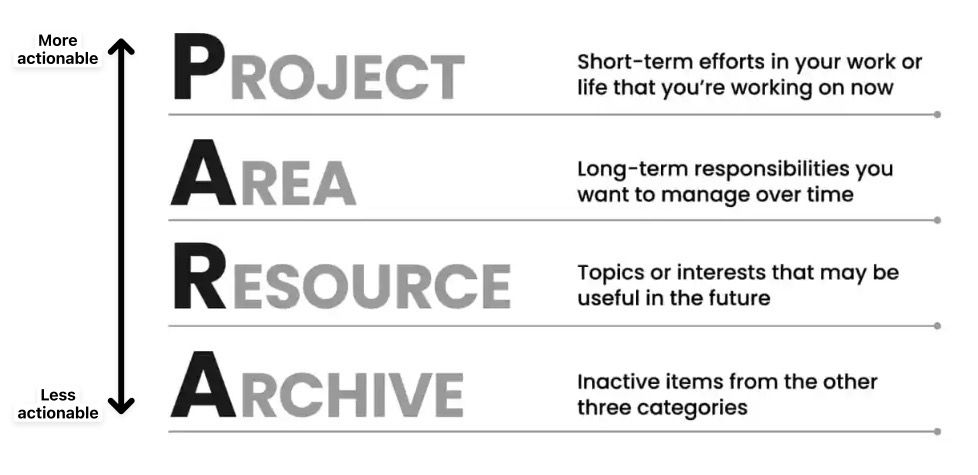
If you have time, I recommend you read the article in the “Further learning” section. It’s about how the PARA method can help you become more organized without wasting time.
But the system is easy. The only question you have to ask when organizing a note is: where do I want to see it next?
Let’s see how I do that:
How I organize in Logseq
Yesterday, I showed how I quickly capture ideas on Logseq’s journals page and review them during my weekly review.
But what do I do during that review?
I scroll back in my timeline to see what I captured. I then make so-called [[wiki links]] out of topics I’m interested in and want to dive deeper into. Many apps use this format for linking to other notes.
Here’s an annotated example from my Logseq graph:
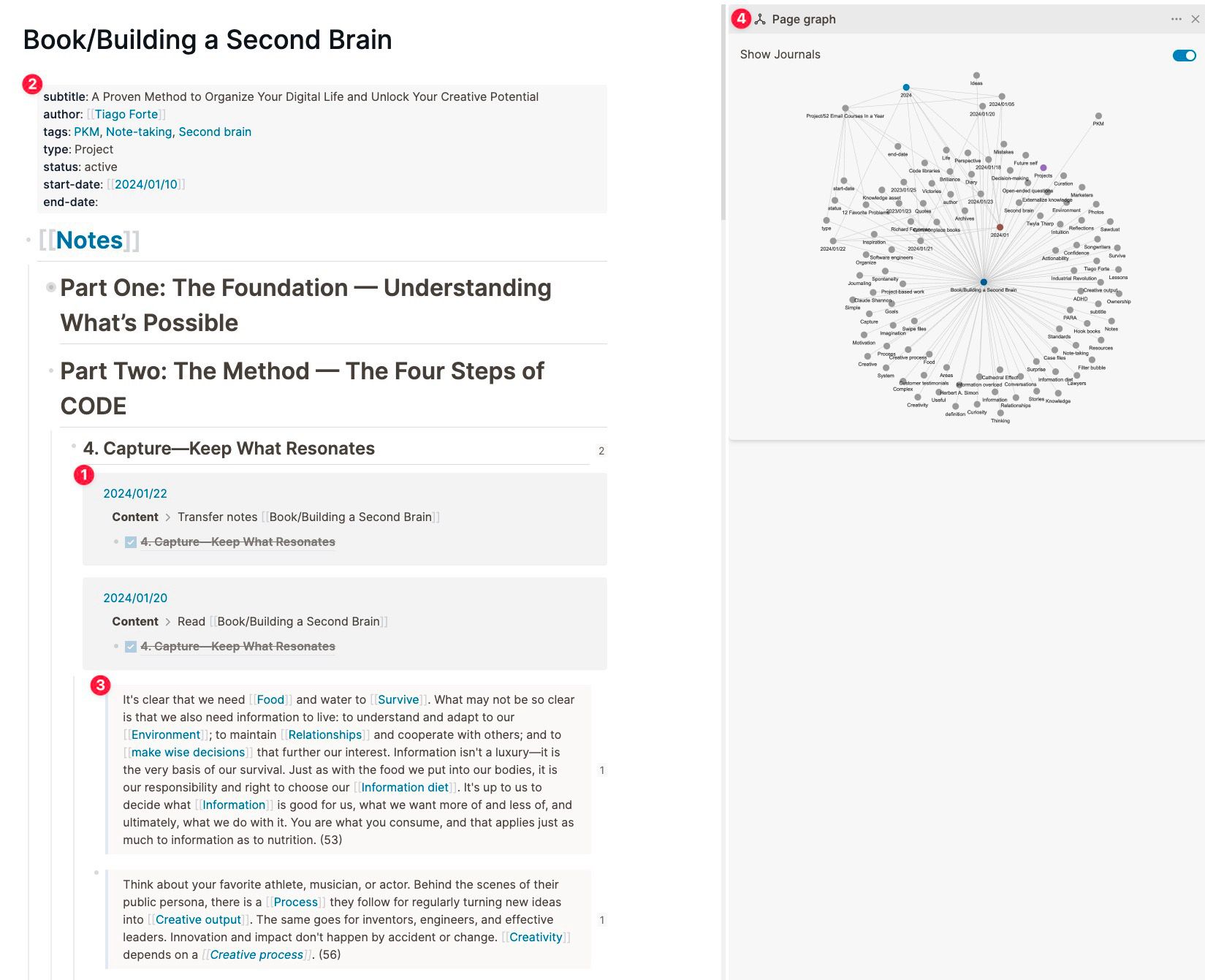
I planned to read, saved highlights directly underneath the task, and moved them over to the book’s page during my weekly review (see 1, this is where I’ve referenced this part of my notes on two separate journals pages).
What’s important to note here is that capturing and organizing are two separate steps; I never organize while capturing ideas.
On the book page, I have some metadata (2) that I can use to create table views. As you can see, I treat books as Projects when I want to wrangle all ideas out. But this metadata isn’t crucial.
Because I’ve added these wiki links (3), I can easily find my way back to these notes from many places in my notes collection (see 4, graph view).
This means it doesn’t matter where I store my notes; thanks to these “bi-directional” links, I can easily dip back into my notes. It also eliminates the need for a proper organizational system (well, mostly).
Tomorrow, I’ll get deeper into how I distill my notes to see what they’re about at a glance. That way, (re)using ideas becomes a breeze.
Your turn: When do you organize?
Most of us have no problem capturing ideas. But it’s the organization step we often get stuck.
I got out of it by finding a process that works for me. That’s planning what I read, saving stuff by simply copy-pasting, and then organizing quickly by wrapping some [[brackets]] around topics I’m interested in.
But that’s me. So, let’s learn from each other by answering this question:
When do you organize your notes?
Please take a few minutes to think about your current process for organizing notes and the pros and cons of doing it this way. And if you never organize, reflect for a moment why that might be.
I hope to read from you!
—Ramses
Further learning
The PARA Method: The Simple System for Organizing Your Digital Life in Seconds (8 minutes reading time)
If your digital storage systems and notes apps are chaos (like mine were for many years), I recommend you look at the PARA method. It’s as easy as creating four folders in each app you use regularly and asking yourself one question when organizing information. But if you need more context, this article by Tiago Forte is a great introduction.